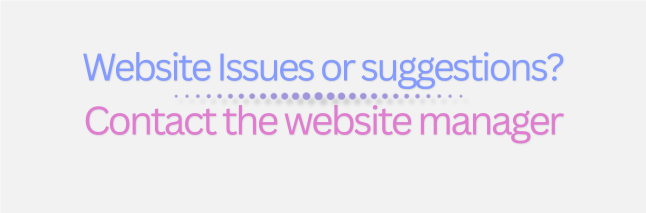Access your medical records
How to get your medical records
You can use the NHS App or log in through the NHS website to access your GP health record. This is a record of your personal health information. It may include details about your health conditions and treatments you've had. Important:Protecting your privacy If you have access to your GP health record, you will at least be able to see your summary record, which includes information about your medicines and allergies. From November 2023 onwards, most people will automatically receive access to additional details in their GP record, such as: Some patients may also have access to records added before this date. If you currently only have access to your summary record, you will see a message informing you that you can request further access. To view more details, you can now request access to your full medical records by using an online form Using Your NHS Account: Requesting Your Record in Person: For further assistance, please contact our reception team.
Your record may contain sensitive information. If someone is pressuring you for this information, contact your GP surgery immediately.
You can speak to your surgery if you would rather not have access to your health record in your NHS App.Requesting Access to a More Detailed Health Record
How to Access Your Record:
Page created: 25 March 2024